Cara installasi VMWARE di Linux Debian
Copy paket vmware ke direktory home ( \\fileserver.eepis-its.edu\software\tools\vmware\VMware-workstation-4.5.2-8848.tar.gz ).
Ok.,Lanjuuuuut ke terminal / shell dan login sebagai root
Lihat versi kernel (uname -a). install kernel headeers sesuai versi kernel tsb.
*********************************************************************
Zulfikar:/home/zulfikar$ su
Password : ***********
zulfikar:/home/zulfikar# uname –a
Linux e-one 2.6.8-2-386 #1 Thu Feb 9 07:17:13 UTC 2006 i686 GNU/Linux
zulfikar:/home/zulfikar# apt-get install kernel-headers-2.6.8-2-386
...
...
zulfikar:/home/zulfikar# tar –xzvf VMware-workstation-4.5.2-8848.tar.gz
...
...
zulfikar:/home/zulfikar# cd vmware-distrib/
zulfikar:/home/zulfikar/vmware-distrib# ./vmware-install.pl
Creating a new installer database using the tar3 format.
Installing the content of the package.
In which directory do you want to install the binary files?
[/usr/bin]
What is the directory that contains the init directories (rc0.d/ to rc6.d/)?
[/etc]
What is the directory that contains the init scripts?
[/etc/init.d]
In which directory do you want to install the library files?
[/usr/lib/vmware]
The path "/usr/lib/vmware" does not exist currently. This program is going to
create it, including needed parent directories. Is this what you want? [yes]
In which directory do you want to install the manual files?
[/usr/share/man]
In which directory do you want to install the documentation files?
[/usr/share/doc/vmware]
The path "/usr/share/doc/vmware" does not exist currently. This program is going
to create it, including needed parent directories. Is this what you want?[yes]
*********************************************************************
The installation of VMware Workstation 4.5.2 build-8848 for Linux completed successfully. You can decide to remove this software from your system at any time by invoking the following command: "/usr/bin/vmware-uninstall.pl".
Before running VMware Workstation for the first time, you need to configure itby invoking the following command: "/usr/bin/vmware-config.pl".
Do you want this program to invoke the command for you now? [yes]
Making sure services for VMware Workstation are stopped.
Stopping VMware services:
Virtual machine monitor done
You must read and accept the End User License Agreement to continue.
Press enter to display it.
END USER LICENSE AGREEMENT
FOR VMWARE (R) DESKTOP SOFTWARE PRODUCT
March 4, 2004
VMWARE, INC. LICENSES THIS DESKTOP SOFTWARE PRODUCT TO YOU SUBJECT
TO THE TERMS CONTAINED IN THIS END USER LICENSE AGREEMENT
("EULA"). READ THE TERMS OF THIS EULA CAREFULLY. BY INSTALLING,
COPYING OR OTHERWISE USING THE SOFTWARE (AS DEFINED BELOW), YOU
AGREE TO BE BOUND BY THE TERMS OF THIS EULA. IF YOU DO NOT AGREE
WITH THE TERMS OF THIS EULA, DO NOT INSTALL, COPY OR USE THE
SOFTWARE AND IF YOU HAVE PROOF OF PAYMENT, YOU MAY RETURN THE
UNOPENED SOFTWARE TO THE LOCATION AT WHICH YOU ACQUIRED IT WITHIN
THIRTY (30) DAYS FOR A REFUND OF THE LICENSE FEE.
NOTICE TO CUSTOMER
This EULA is a contract between you (either an individual or an
entity) and VMware, Inc. ("VMware"), which governs your use of the
VMware software product that accompanies this EULA and related
software components, which may include associated media, printed
materials, and online or electronic documentation. This VMware
software product is designed for installation and use on a
personal computer only. You may not install or use this VMware
software product on a server.
Do you accept? (yes/no) yes
Thank you.
Trying to find a suitable vmmon module for your running kernel.
None of the pre-built vmmon modules for VMware Workstation is suitable for your running kernel. Do you want this program to try to build the vmmon module for your system (you need to have a C compiler installed on your system)? [yes]
Using compiler "/usr/bin/gcc". Use environment variable CC to override.
*********************************************************************
What is the location of the directory of C header files that match your running kernel? [/lib/modules/2.6.8-2-386/build/include]
Extracting the sources of the vmmon module.
Building the vmmon module.
Using 2.6.x kernel build system.
make: Entering directory `/tmp/vmware-config0/vmmon-only'
make -C /lib/modules/2.6.8-2-386/build/include/.. SUBDIRS=$PWD SRCROOT=$PWD/. mo dules
make[1]: Entering directory `/usr/src/kernel-headers-2.6.8-2-386'
CC [M] /tmp/vmware-config0/vmmon-only/linux/driver.o
CC [M] /tmp/vmware-config0/vmmon-only/linux/hostif.o
CC [M] /tmp/vmware-config0/vmmon-only/common/cpuid.o
CC [M] /tmp/vmware-config0/vmmon-only/common/memtrack.o
CC [M] /tmp/vmware-config0/vmmon-only/common/phystrack.o
CC [M] /tmp/vmware-config0/vmmon-only/common/task.o
CC [M] /tmp/vmware-config0/vmmon-only/common/vmx86.o
LD [M] /tmp/vmware-config0/vmmon-only/vmmon.o
Building modules, stage 2.
MODPOST
CC /tmp/vmware-config0/vmmon-only/vmmon.mod.o
LD [M] /tmp/vmware-config0/vmmon-only/vmmon.ko
make[1]: Leaving directory `/usr/src/kernel-headers-2.6.8-2-386'
cp -f vmmon.ko ./../vmmon.o
make: Leaving directory `/tmp/vmware-config0/vmmon-only'
The module loads perfectly in the running kernel.
Extracting the sources of the vmnet module.
Building the vmnet module.
Using 2.6.x kernel build system.
make: Entering directory `/tmp/vmware-config0/vmnet-only'
make -C /lib/modules/2.6.8-2-386/build/include/.. SUBDIRS=$PWD SRCROOT=$PWD/. mo dules
make[1]: Entering directory `/usr/src/kernel-headers-2.6.8-2-386'
CC [M] /tmp/vmware-config0/vmnet-only/driver.o
CC [M] /tmp/vmware-config0/vmnet-only/hub.o
CC [M] /tmp/vmware-config0/vmnet-only/userif.o
CC [M] /tmp/vmware-config0/vmnet-only/netif.o
CC [M] /tmp/vmware-config0/vmnet-only/bridge.o
CC [M] /tmp/vmware-config0/vmnet-only/procfs.o
LD [M] /tmp/vmware-config0/vmnet-only/vmnet.o
Building modules, stage 2.
MODPOST
CC /tmp/vmware-config0/vmnet-only/vmnet.mod.o
LD [M] /tmp/vmware-config0/vmnet-only/vmnet.ko
make[1]: Leaving directory `/usr/src/kernel-headers-2.6.8-2-386'
cp -f vmnet.ko ./../vmnet.o
make: Leaving directory `/tmp/vmware-config0/vmnet-only'
The module loads perfectly in the running kernel.
Do you want networking for your virtual machines? (yes/no/help) [yes]
Configuring a bridged network for vmnet0.
*********************************************************************
Do you want to be able to use NAT networking in your virtual machines? [yes]
Configuring a NAT network for vmnet8.
Do you want this program to probe for an unused private subnet? (yes/no/help)[yes]
Probing for an unused private subnet (this can take some time)...
The subnet 172.16.175.0/255.255.255.0 appears to be unused.
Do you want to be able to use host-only networking in your virtual machines?
[no]
Do you want this program to automatically configure your system to allow your
virtual machines to access the host's filesystem? (yes/no/help) yes
The version of Samba used in this version of VMware Workstation is licensed as
described in the "/usr/share/doc/vmware/SAMBA-LICENSE" file.
Hit enter to continue.
Creating a host-only network on vmnet1. (this is required to share the host's
filesystem).
Configuring a host-only network for vmnet1.
Do you want this program to probe for an unused private subnet? (yes/no/help)[yes]
Probing for an unused private subnet (this can take some time)...
The subnet 192.168.2.0/255.255.255.0 appears to be unused.
Starting VMware services:
Virtual machine monitor done
Virtual ethernet done
Bridged networking on /dev/vmnet0 done
Host-only networking on /dev/vmnet1 (background) done
Host-only networking on /dev/vmnet8 (background) done
NAT service on /dev/vmnet8 done
You have successfully configured VMware Workstation to allow your virtual machines to access the host's filesystem. Would you like to add a username and password for accessing your host's filesystem via network interface vmnet1 at
this time? (yes/no/help) [yes]
Please specify a username that is known to your host: zulfikar
New SMB password:
Retype new SMB password:
Added user zulfikar.
*********************************************************************
You have successfully configured VMware Workstation to allow your virtual machines to access the host's filesystem. Your system appears to already be set up with usernames and passwords for accessing the host's filesystem via network interface vmnet1. Would you like to add another username and password at this
time? (yes/no/help) [no]
You can add more usernames at any time by invoking the following command as root: "/usr/bin/vmware-smbpasswd vmnet1 -a <username>"
The configuration of VMware Workstation 4.5.2 build-8848 for Linux for this running kernel completed successfully.
You can now run VMware Workstation by invoking the following command:
"/usr/bin/vmware".
Enjoy,
--the VMware team
iwan:/home/iwan/vmware-distrib# vmware
*********************************************************************
Tampilan VMWARE di Linux Debian
Slamat mencoba.,"/"
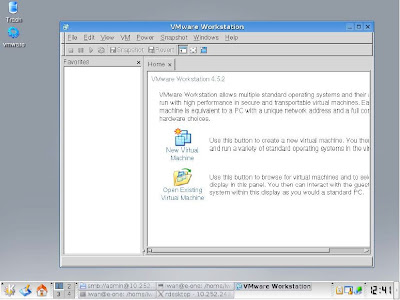








0 Comments
Bagaimana Pendapat Anda ?